Simplified Guide to Starting an Online Store
Welcome to the “Simplified Guide to Starting an Online Store” with MenTheeShoppy, your trusted e-commerce platform! Whether you’re a seasoned business owner or someone new to the online space, this guide will take you step by step through creating your own online store with ease.
Who Can Benefit from This Guide?
This article is tailored for:
-
Store Owners: Those who have a physical store and wish to venture into the online space but are unsure where to start.
-
Manufacturers / Producers: Individuals or businesses with production units looking to expand sales without significant investment in physical outlets.
-
Retailers: Shop owners who want to increase sales and reach a broader audience through an online store.
-
Aspiring Entrepreneurs: Individuals with a business idea and product source planning to start an online shop.
Step-by-Step Guide to Starting Your Online Shop
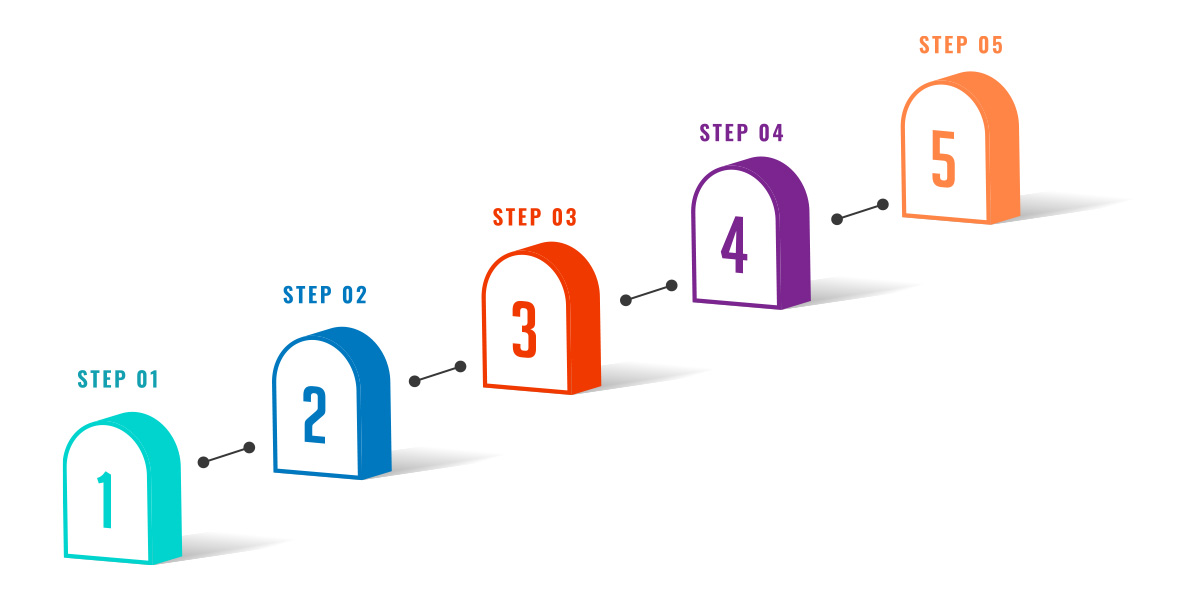
1. Identify the Right E-commerce Platform
2. Choose the Right Theme
3. Prepare Your Product List
4. Create Product Images
5. Register with Your Chosen E-commerce Platform
6. Set Up Your Company Profile and Theme
7. Upload Product Details
8. Configure Payment and Bank Details
9. Test Your Online Store
10. Go Live!
Step 1: Identify the Right E-commerce Platform
Choosing the right e-commerce platform is crucial for a smooth start. Here's what to look for:
-
Ease of Use: A plug-and-play system where your online store is ready after registration and setup, requiring no technical expertise.
-
User-Friendly Dashboard: Simplified options to add products, change prices, update stock, set discounts, and upload images.
-
Order Tracking: Ability to monitor order status (e.g., ordered, packed, delivered) in real time.
-
Customer Personalization: Features like personalized recommendations, trending items, and past purchase suggestions.
-
Delivery Partner Integration: Automated setup with delivery partners and support for multiple vendors.
-
Payment Options: Compatibility with UPI, net banking, card payments, and other popular methods.
-
Analytics Tools: Built-in sales analysis and forecasting tools to help make informed decisions.
Step 2: Choose the Right Theme
Your online store’s appearance plays a vital role in attracting customers. Here's what to consider:
-
Structured Categorization: Clearly defined product categories for easy navigation.
-
Filter Options: Include filters by category, price, specifications, etc., for seamless customer experience.
-
Consistency in Colors: Ensure your theme uses a consistent color palette that reflects your brand identity.
Step 3: Prepare Your Product List
Get your product details ready:
-
Product names, descriptions, and specifications.
-
Pricing, including any applicable discounts.
-
Stock levels for each item.
Step 4: Create Product Images
High-quality product images are essential to building trust and attracting customers. Ensure your images:
-
Have a clean background.
-
Highlight the product from multiple angles.
-
Clearly show details like texture, color, or size.
Step 5: Register with Your Chosen E-commerce Platform
Once you've finalized your platform, purchase a subscription or register for a free plan. MenTheeShoppy offers easy registration and affordable plans to suit all business needs.
Step 6: Set Up Your Company Profile and Theme
Fill in your company details, such as:
-
Business name and logo.
-
Contact information.
-
Select and customize a theme to reflect your brand.
Step 7: Upload Product Details
Use the prepared product list and images to populate your online store. Organize products into categories for easier navigation.
Step 8: Configure Payment and Bank Details
Set up payment gateways to accept online transactions securely. Provide your bank details for smooth payouts from sales.
Step 9: Test Your Online Store
Before going live:
-
Test your store’s navigation, product filters, and cart functionality.
-
Ensure the checkout process works seamlessly with payment and delivery options.
Step 10: Go Live!
Once you’re confident that everything is in place, launch your store and start sharing it with your audience. Market your store through social media, email campaigns, and search engine optimization (SEO) to drive traffic.



